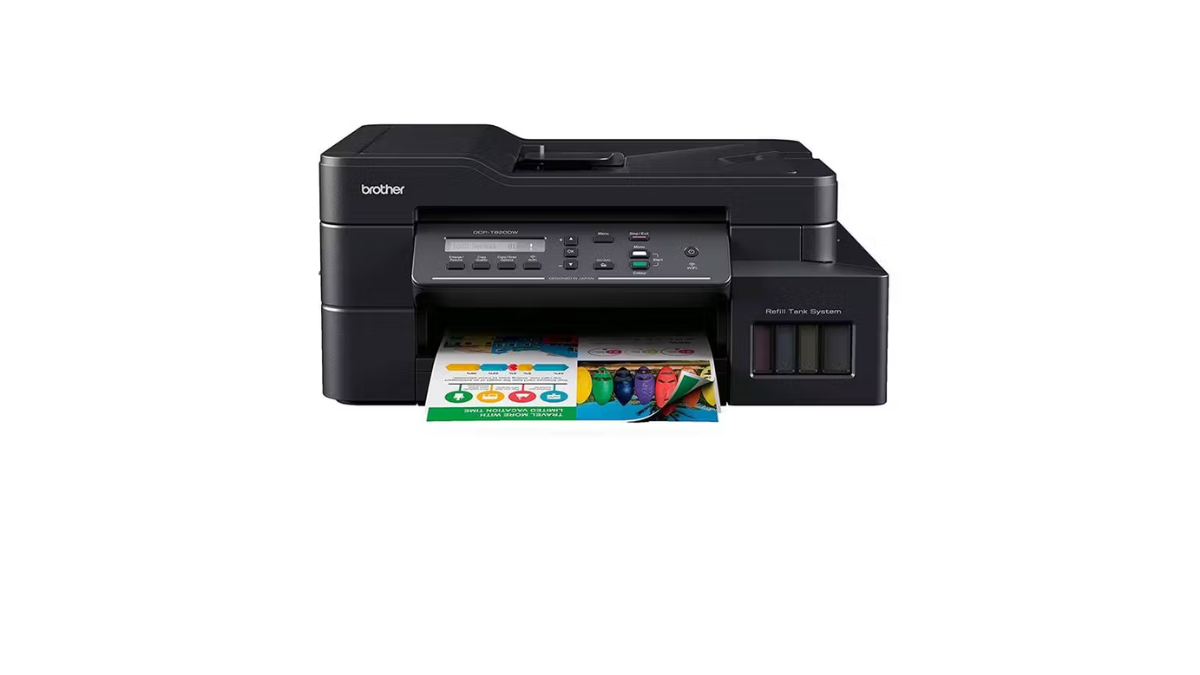Printers are necessary equipment for usage in the office and at home. However, if they are not properly maintained, they may be more susceptible to issues. You can maintain your printer operating smoothly and avoid expensive repairs by following the checklist of essential printer maintenance tasks provided in this article.
Importance of printer maintenance
Printers are intricate devices with a lot of moving parts. These components may get soiled, blocked, or broken over time. Numerous issues may result from this.
- Problems with print quality: fading or streaky prints may be the result of clogged nozzles or low toner levels. Paper jams can be caused by damaged rollers.
- Shorter printer lifespan: Printers that are not maintained will ultimately break down and require replacement.
- Costly repairs: Fixing a broken printer can be costly.
How Frequently Should Your Printer Be Maintained?
Your printer’s maintenance schedule will change based on how frequently you use it. You might only need to clean your printer once a month if you use it for personal purposes. You might need to clean your printer once a week or even every day if you use it for work.
What Needs to Be on Your Checklist for Printer Maintenance?
You should include the following tasks on your printer maintenance checklist:
- Clean the printer’s outside: Wipe the printer’s exterior with a gentle, dry cloth.
- Clean the paper tray: Take it out of the printer and check it for dust or other dirt.
- Clean the printhead: You might need to clean the printhead on your printer once in a while. To learn more about how to clean the printhead, visit support.brother.com/ or refer to the directions in your printer’s manual. The print head should not be touched. The print head’s warranty may be voided and irreparable damage could result from touching it.
- Replace the ink and toner cartridges: Get new cartridges when the old ones are running low.
- Turn off the printer when not in use: Turning off the printer when not in use can help save energy and prolong its life.
Extra Advice on Maintaining Your Printer
You can take the following actions in addition to the ones mentioned above to assist maintain the functionality of your printer:
- Use original ink and toner cartridges; using fake ones can harm your printer.
- Steer clear of using subpar paper because it might lead to issues like paper jams.
- Avoid packing the printer with too much paper because this can lead to paper jams.
- Disconnecting the printer from the power outlet when not in use can help save energy and prolong the printer’s life.
- When the printer is not in use, keep it somewhere cool and dry to help keep it from getting damaged.
- Maintain a dry, clean environment around the printer to help keep it from becoming dusty or unclean.
- Steer clear of extremely high or low temperatures or humidity levels since these can harm the printer.
- If the printer is damaged, do not use it: It could be necessary to replace or repair the printer if it is damaged.