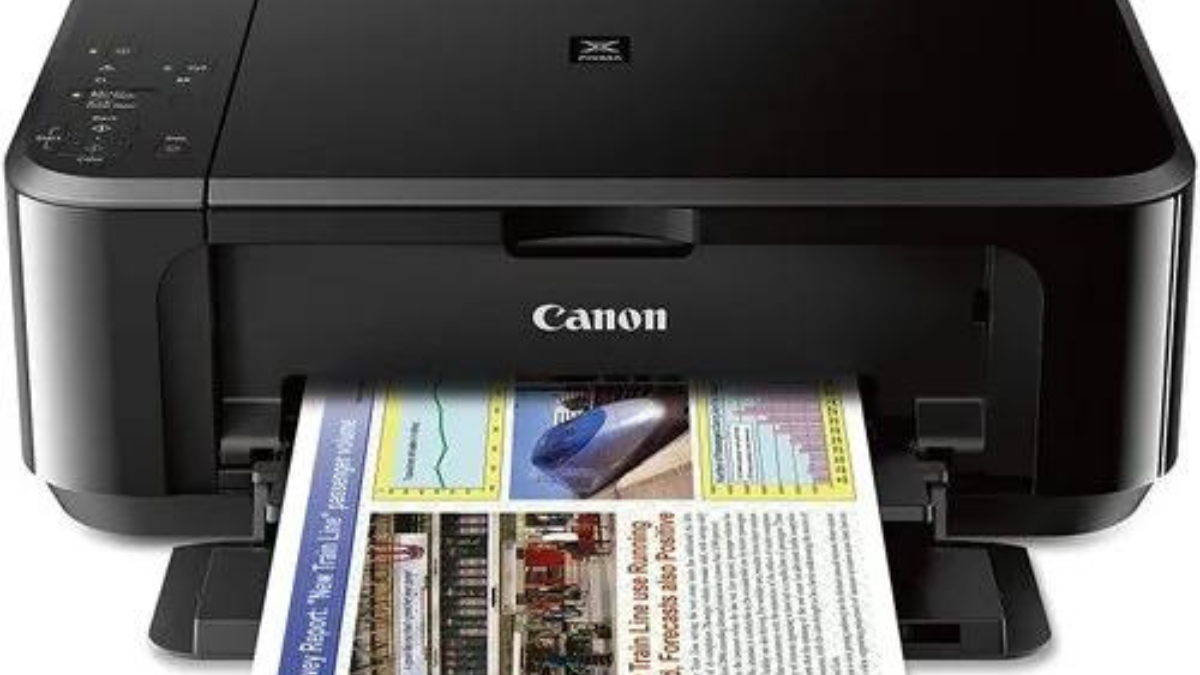The Canon PIXMA MG3620 isa cheap all-in-one inkjet printer. It uses the Canon PG-240 and Canon CL-241 ink cartridges and has a two-cartridge system. It is also compatible with the PG-240XL, PG-240XXL, and CL-241XL, which are all high-yield cartridges.
It is compatible with Canon’s PRINT Inkjet/SELPHY mobile app, supports Mopria Print Service and Apple AirPrint, and features USB and Wi-Fi (via router) connectivity. It has no automatic feeder, duplex scanning, or fax capabilities; it simply has a flatbed scanner.
This printer is one of several models in Canon’s PIXMA MG3600 family of all-in-one printers.
Domestic use
The Canon PIXMA MG3620 is highly recommended for domestic use. Although the low page yield requires frequent cartridge replacement, the overall cost-per-print is still reasonable because the cartridges are inexpensive.
It prints out crisp-looking text and detailed photographs. It does not have an automatic feeder to process multi-page documents, but it does include a high-resolution flatbed scanner with hinges that can extend to scan thicker materials.
Excellent scan quality is accompanied by rather washed-out colours, so if you’re scanning images, you might need to make some adjustments.
Office use
The Canon PIXMA MG3620 is a mediocre performer when it comes to commercial use. It prints documents with a crisp appearance, but printing speed is slow and it uses up ink cartridges quickly.
It is not an ideal printer if you frequently deal with multi-page and double-sided documents because it does not have an automatic document feeder or duplex scanning. Its lack of an Ethernet port and shoddy construction could be a problem for organizations that depend on wired LAN connections.
For students
For students, the Canon PIXMA MG3620 is a good printer. It prints excellent documents with crisp text and vivid colours, and it’s a rather small printer that fits into tight spaces. It prints slowly, though, and takes a while to activate. Additionally, the page yield is low, therefore you might need to change the cartridges frequently. Thankfully, the cartridges are reasonably priced, so your long-term maintenance costs won’t increase significantly. In addition to compatibility for Mopria Print Service and Apple AirPrint, you now get Wi-Fi and USB connectivity.
Black and white printing
The printing quality of the Canon PIXMA MG3620 is acceptable when it comes to black and white documents. It prints up to nine pages per minute, which is slow for such a high-quality printer.
Additionally, if you print a lot, you’ll need to replace the cartridge frequently because of its extremely low black page yield. Thankfully, its cheap cartridge cost results in a low cost per print for documents that are only printed in black. Long-lasting high-yield variants of the cartridges are also offered.
Photo printing
The Canon PIXMA MG3620 is an excellent performer when it comes to printing photos. Printed images appear very detailed and have reasonably realistic colours, while not having the largest colour spectrum. Printing your own photos is cheap because of the excellent cost-per-print.
However, one of the drawbacks of this printer is that it gives out the feel of a cheaply constructed device, and it isn’t able to print 2×3 photographs.