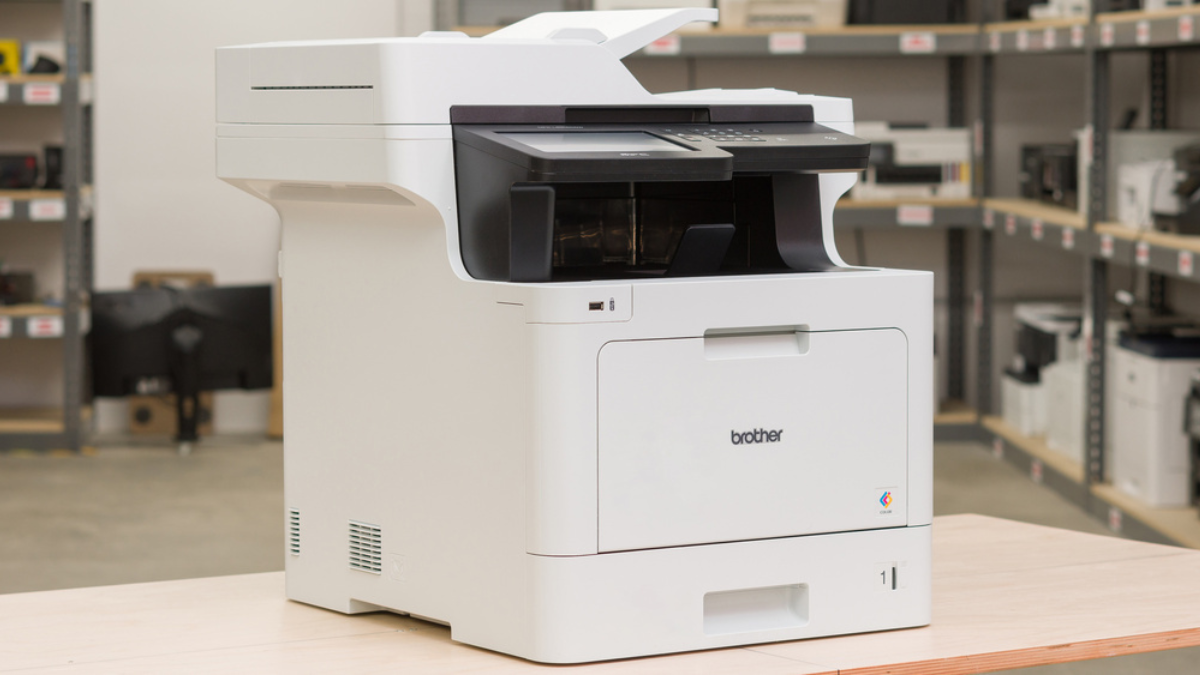Introduction: The Key to Flawless 3D Prints
Whether you’re a hobbyist, professional, or small business owner, keeping your 3D printer in top shape is non-negotiable for consistent, high-quality results. Regular 3D printer maintenance isn’t just about longevity—it directly affects print accuracy, surface finish, and overall reliability.
In this complete guide, you’ll learn practical 3D printer maintenance tips to help prevent problems before they start and recognize signs that point to the need for 3D printer repair. From daily tasks to monthly routines, we’ve got your maintenance roadmap covered.
Why Maintenance Matters: More Than Just Clean Prints
Think of your 3D printer as a high-performance machine. Without regular upkeep, small issues quickly become major setbacks. Here’s why maintenance should be part of your 3D printing workflow:
- Improves print consistency and quality
- Extends printer lifespan
- Reduces downtime and failed prints
- Minimizes wear and tear on components
- Keeps mechanical and electrical systems working properly
Investing a little time in upkeep now can save you from costly 3D printer repairs later.
Routine care also improves safety. A neglected hotend or frayed wire could cause damage or even pose fire risks. The more frequently you inspect your machine, the faster you can spot hazards. Ultimately, proactive maintenance is the most efficient way to ensure peace of mind while printing.
Daily Checkups & Pre-Print Rituals: Build Healthy Habits
Before each print, a few simple checks can make a world of difference:
- Level the Bed: Use paper or a feeler gauge to ensure the bed is perfectly level.
- Clean the Nozzle: Use a brass wire brush or cleaning filament to remove clogs.
- Check Filament Path: Make sure the spool moves freely and filament is untangled.
- Inspect for Loose Screws: Vibration can loosen screws and bolts over time.
- Clean the Build Surface: Use isopropyl alcohol to remove oils and debris.
You can also visually inspect belts and gears to ensure everything looks aligned and nothing appears worn or cracked. These daily habits help maintain ideal print conditions and prevent last-minute failures.
Weekly 3D Printer TLC: What to Do Every 7 Days
Weekly maintenance helps catch early signs of wear and keep your printer operating smoothly:
- Lubricate Moving Parts: Apply grease or oil to rods and bearings based on your printer’s recommendations.
- Inspect Belts and Pulleys: Check for tension and wear. Tighten or replace if needed.
- Check Endstops and Sensors: Ensure consistent triggering and clean contacts if dusty.
- Test Cooling Fans: Spin them manually to check for resistance or dirt buildup.
- Clean Extruder Gears: Remove any filament dust or shavings.
Performing these tasks weekly ensures smoother motion, reduces misprints, and prevents heat-related issues. Regular cleaning also extends the life of components like fans, which can accumulate dust and overheat if neglected.
Monthly Maintenance: Deep Cleaning & Recalibration
Longer intervals call for deeper checks and tweaks:
- Deep-Clean the Hotend: Disassemble and clean internal parts using a cold pull or needle.
- Check Firmware Updates: Manufacturers may offer updates for bug fixes and improvements.
- Inspect Wiring and Connectors: Look for fraying, loose connectors, or signs of heat damage.
- Calibrate the Printer Again: Recheck steps/mm, E-steps, and PID tuning.
- Clean and Re-lubricate Z-Axis Screws: Z-banding can result from dry or dirty leadscrews.
Monthly maintenance also includes testing for mechanical play by gently moving the print head or bed to detect any wobble or slack. Taking time to recalibrate temperature settings and bed leveling every few weeks ensures precision remains top-tier.
Printer-Specific Tips: Tailoring Maintenance by Type
Not all 3D printers are the same. Here’s how maintenance varies by machine:
FDM Printers
- Pay extra attention to bed leveling and extruder cleaning
- Replace PTFE tubes as they degrade over time
- Watch for filament grinding in Bowden setups
Resin Printers (SLA/DLP)
- Clean the resin vat and FEP film thoroughly
- Wipe mirrors and LCD screens gently with IPA
- Filter and store resin properly after each print
- Replace FEP film every few weeks (or as needed) to avoid clouding
Enclosed or Dual Extruder Machines
- Ensure internal temperatures don’t cause warped prints
- Check both extruders for clogging and temperature issues
- Clean chamber fans and internal air filters regularly
Understanding your printer’s specific needs helps you maintain it more effectively. Maintenance frequency may also depend on how often you print—daily use demands more frequent care.
Diagnosing Print Issues: Common Quality Problems Solved
Spotting early symptoms helps prevent bigger problems. Common issues and what they may indicate:
- Layer Shifting: Loose belts, slipping pulleys, or misaligned rails
- Under-Extrusion: Clogged nozzle, weak feeder, or incorrect temperature
- Stringing or Blobs: Poor retraction settings, dirty nozzle, or moisture in filament
- Warping or Lifting: Bed not level, poor adhesion, or ambient temperature issues
- Elephant’s Foot: Bed temperature too high or first layer squished
- Ghosting/Ringing: Excessive speed or loose axis components
Troubleshooting begins with observation. Start by examining the first layer of every print—it tells you a lot about adhesion, leveling, and flow rate. Keeping a print journal or logbook can help track recurring issues and solutions.
Pro Tips & Hacks: Get the Most Out of Your Printer
These lesser-known practices take your print quality from good to great:
- Use Dry Boxes or Desiccant for Filament: Especially for hygroscopic materials like Nylon or TPU
- Install a Dust Filter: A sponge around the filament path removes debris before extrusion
- Use a Build Plate Adhesive: Like glue stick or PEI sheets for better first layer adhesion
- Upgrade to a Hardened Nozzle: If you print with abrasive filaments
- Tune Retraction Settings: Eliminate stringing and oozing
- Keep an Eye on Ambient Temperature: Enclose your printer in a stable thermal environment
- Use Print Preview Tools in Your Slicer: Detect layer gaps or artifacts before printing
- Record Custom Profiles for Each Filament: Track ideal temps, flow rate, and speeds
All these tips enhance your control over output and prevent wasted filament or time.
Must-Have Maintenance Tools: Your 3D Printer Survival Kit
Having the right tools saves time and headaches. Keep these in your 3D printing toolkit:
- Allen wrenches and screwdrivers (for adjustments)
- Nozzle cleaning needles or kits
- Digital calipers (for dimensional checks)
- Lubricants: PTFE-based or lithium grease
- Spare nozzles, belts, and thermistors
- Brush and vacuum for dust removal
- Multimeter (for electrical diagnostics)
- IPA wipes and microfiber cloths
- Cold pull filament for cleaning hotends
- Thermal paste for sensor replacements
Having backup parts also reduces downtime. If a thermistor or stepper motor fails, being able to swap it out immediately keeps your workflow uninterrupted.
Environmental Maintenance: Caring for the Space Around Your Printer
Maintaining the space where your 3D printer lives is just as important:
- Keep the room free of dust and excess moisture
- Ensure proper ventilation, especially with resin printers
- Use temperature control (heaters or fans) for climate-sensitive materials
- Avoid direct sunlight or drafts, which can affect layer adhesion
Clean surroundings reduce contamination risks. For resin printers, keeping the workspace sterile prevents smudging and curing inconsistencies.
Software Maintenance: Keeping Things Running Smoothly
It’s not just about the hardware. Software upkeep also plays a vital role:
- Update your slicer software for bug fixes and new features
- Save your slicer profiles and custom settings regularly
- Backup firmware and configuration files
- Calibrate your firmware after updates (e.g., PID tuning)
- Stay updated on community forums and patch notes
Regular software tuning ensures your settings remain compatible with your printer hardware.
Wrapping It Up: Maintain to Elevate
Regular maintenance is the secret to print success. By following these daily, weekly, and monthly tasks, you’ll minimize failures, extend your printer’s life, and ensure each model you print comes out clean, detailed, and accurate.
From understanding 3D printer maintenance routines to using the best tools and tackling print quality issues, this guide gives you everything you need to master printer care. Don’t wait for a breakdown—be proactive and keep your machine running like a pro.
Looking for more advanced 3D printer maintenance tips or need help with 3D printer repair? Bookmark this guide and revisit it anytime your machine needs some TLC. Happy printing!